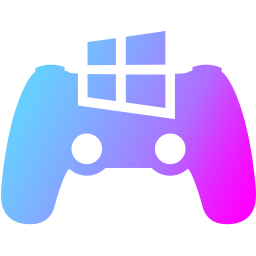DS4Windows by Jays2Kings
DS4Windows by Jays2Kings is a free, portable utility to use a PlayStation DualShock 4 controller on a Windows PC. It works by emulating an Xbox 360 controller, so your PC sees it as a standard XInput gamepad allowing compatibility with titles that don’t normally support PS4 controllers. (Latest version: v1.4.52, released October 9, 2016.)
Key Features
- XInput Emulation: Converts DS4 input to Xbox 360 (XInput) signals, so the DualShock works with nearly any game that supports Xbox controllers
- Custom Mapping & Profiles: Remap buttons, triggers, and sticks to suit your preferences, and create multiple profiles for different games. Macros and special actions (like double-tap or hold commands) are supported
- Touchpad Support: Use the DS4’s touchpad as a mouse or for extra in-game controls
- Wired & Wireless: Play via USB cable or Bluetooth (for wireless gameplay). The app also supports DS4 battery status display, rumble feedback, and lightbar customization.
System Requirements
- Supported OS: Windows 7/8/10/11
- .NET Framework: Microsoft .NET Framework 4.5 or higher
- Drivers: DS4Windows prompts first-time setup to install the required DS4 driver (virtual controller driver). On Windows 7, you may also need the Microsoft Xbox 360 Controller driver.
- Hardware: A Sony DualShock 4 controller, plus a Micro-USB cable or Bluetooth adapter.
Legacy Status
DS4Windows by Jays2Kings is no longer maintained – version 1.4.52 (Oct 2016) was its final update