DS4Windows Driver Requirements
If you want to play games on your Windows PC using a DualShock 4 (DS4) controller, it’s essential to know that some tools are required. Specific drivers are available that enable the PC to recognise and process the controller as an Xbox or PlayStation device. Let’s examine the essential and optional DS4 drivers to ensure proper functionality on your computer as well.
1. Virtual Gamepad Emulation Bus (ViGEmBus) – Required
The ViGEmBus is a vital component of DS4Windows. It allows the PC to generate fake controllers, thus convincing the games installed that those controllers are being used. Without ViGEmBus, DS4Windows won’t function, making it redundant.
It is strongly recommended that this driver be installed unconditionally for DS4Windows to function correctly.
2. HidHide – Optional but Helpful
HidHide helps stop double-input problems. This happens when both virtual and actual controller inputs are detected simultaneously by the game. HidHide eliminates real controller detection from Windows but shows it via DS4Windows exclusively.
This reduction in weird game actions makes gameplay smoother, providing more enjoyable control mechanics during the system’s operation.
3. FakerInput – Useful In Some Games But Optional
Many games with anti-cheat sensors, such as Valorant, do not allow standard controller inputs to be used for other games. FakerInput is a special driver that enables DS4Windows to simulate keyboard and mouse inputs in various methods. It bypasses restrictions that most other methods encounter, such as running games as an administrator or dealing with User Account Control (UAC) prompts.
Use this only if you need to circumvent blocked standard input within the game.
4. Frameworks and Windows Libraries – Mandatory
Before using DS4Windows, ensure that these software prerequisites are installed on your personal computer. These are indeed basic programs but essential tools that help seamless functioning:
- Operating system: .NET 6.0.6 runtime desktop (or install the whole SDK if the runtime does not work).
- Visual C++ 2015-2019 redistributable (pick x64 or x86 depending on your system).
- It must have “Windows 10” or a later version.
5. Application DS4Windows – Prerequisite
After finishing all driver installations, proceed to download and run the official DS4Windows application.
This is the primary program that enables complete connection configuration, along with the use of a DualShock 4 controller on your Windows devices, offering features such as button remapping and light bar usage, among others.
Old Drivers — Not Needed Any Longer
HidGuardian — Obsolete
An outdated tool used to hide controllers from systems similar to HidHide, which DS4Windows no longer supports from Version 3.0.8.
If you still have it installed, remove it. It might block your controller from being detected.
ScpVBus – Outdated
ScpVbus used to be a driver for virtualized Xbox controllers. Some people still install it when downloading outdated versions of DS4Windows. The ViGEmBus Driver is newer, replacing ScpVbus, and works significantly better than it.
If ScpVBus is on your system, remove it along with any associated files. You may experience crashes or blue screen errors.
Summarising:
To eliminate issues while using the DS4 controller on Windows, ensure these are installed:
- ViGEmBus
- .NET Runtime & C++ Redistributables
- DS4Windows App
Consider adding:
- HidHide (to stop double input)
- FakerInput (for heavily monitored games)
Old tools, such as HidGuardian or ScpVbus, should not be used. They serve no purpose and can cause unnecessary problems.